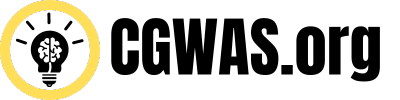The Government of India, through the Ministry of Electronics & Information Technology, has initiated the Umang Registration 2024 for all citizens across the country. This initiative aims to simplify access to various government services by providing them on a single platform. The Unified Mobile Application for New-age Governance (UMANG), developed by the National e-Governance Division (NeGD), offers a seamless way for citizens to avail services from central, state, and local levels. This article provides a detailed guide on how to complete the Umang.gov.in login registration for 2024, including steps to download the UMANG app, eligibility criteria, important dates, and much more.
Overview of Umang.gov.in Login Registration 2024
| Registration Name | Umang Registration 2024 |
|---|---|
| Started By | Ministry of Electronics & Information Technology, India |
| Started For | All citizens across the country |
| Aim | Providing various government services on a single platform |
| Article Category | Online Registration |
| Mode | Apply Online |
| Benefits | Accessing multiple government services on one platform |
| Official Website | https://web.umang.gov.in/ |
What is UMANG?
UMANG (Unified Mobile Application for New-age Governance) is a revolutionary platform that aims to provide Indian citizens with access to various government services through a single, unified portal. Launched by the Ministry of Electronics & Information Technology and developed by the National e-Governance Division (NeGD), UMANG integrates over 1,200 services from 200 departments and supports 13 languages, making it accessible to a wide demographic. The portal allows users to access services such as Digital Locker, EPFO, NPS, Pay Income Tax, Aadhaar Card services, and many more.
How to Register on Umang.gov.in for 2024
The registration process for UMANG 2024 is straightforward and designed to be user-friendly, ensuring that every citizen can easily access the services provided. To register:
- Visit the Official Website: Open your web browser and go to the official UMANG website at https://web.umang.gov.in/.
- Click on the Register Option: On the homepage, find and click the “Register” option to begin the registration process.
- Enter Your Mobile Number: You will be prompted to enter your mobile number. Make sure to enter a valid and active mobile number, as this will be used for further communication and OTP verification.
- Receive OTP and Complete Registration: After entering your mobile number, click the “Register” button. You will receive a One-Time Password (OTP) on your mobile. Enter this OTP in the required field and click “Submit” to complete the registration process.
By following these steps, your UMANG registration for 2024 will be completed successfully. You can now log in and start using the various services offered on the platform.
Umang Login at web.umang.gov.in
Logging into the UMANG portal is as simple as the registration process. Here’s how you can log in:
- Go to the Official UMANG Website: Visit https://web.umang.gov.in/.
- Click on the Login Button: On the homepage, click on the “Login” button.
- Enter Required Details: You will need to enter your registered mobile number and the MPIN (Mobile Personal Identification Number) that you set during the registration process.
- Complete the Login Process: Click on the “Login” button after entering your details. Once logged in, you can access all the services available on the UMANG platform.
How to Download the UMANG App
For users who prefer mobile access, the UMANG app is available for download on various app stores, including Google Play Store for Android users and the Apple App Store for iOS users. Follow these steps to download the app:
- Open Your App Store: Navigate to your device’s app store (Google Play Store for Android or Apple App Store for iOS).
- Search for UMANG App: Use the search bar to type “UMANG” and hit the search button.
- Select the UMANG App: From the search results, select the official UMANG app developed by the Government of India.
- Install the App: Click on the “Install” button to download the app. Once downloaded, you can open the app and log in using your registered mobile number and MPIN to access all services.
Documents Required for Umang Registration and Login
To complete the registration and login process on the UMANG platform, you will need the following documents:
- Aadhar Card: This is mandatory for identification and verification purposes.
- Passport Size Photo: A recent passport-sized photo is required for profile setup.
- Mobile Number: A valid mobile number is needed for OTP verification and communication.
- MPIN: A Mobile Personal Identification Number, set during the registration process, is required for secure login.
- PAN Card: This may be required for accessing certain financial services.
- Email ID: A valid email address is necessary for notifications and communication.
Benefits of Using UMANG
The UMANG platform offers a myriad of benefits to its users:
- Centralized Access: With over 1,200 services available on a single platform, users can access multiple government services without having to navigate through different websites or apps.
- Convenience: Services are available 24/7, allowing users to access them at their convenience.
- User-Friendly Interface: The platform is designed to be intuitive and user-friendly, ensuring that even those who are not tech-savvy can use it with ease.
- Multi-Language Support: UMANG supports 13 languages, making it accessible to a diverse range of users across India.
- Secure and Reliable: The platform uses secure authentication methods and ensures user data privacy.
Important Dates for Umang Registration 2024
- Registration Start Date: [To be Updated]
- Registration End Date: [To be Updated]
- App Download Available From: Currently available
- Last Date for Application Submission: [To be Updated]
UMANG Registration Eligibility Criteria
To register for UMANG, applicants must meet the following eligibility criteria:
- Citizenship: Must be an Indian citizen.
- Age: Applicants must be at least 18 years old.
- Documents: Must possess valid identification documents such as an Aadhar card, PAN card, and a valid mobile number.
Vacancy Details for UMANG Services
| Post Name | Total Posts | Age Limit | Eligibility |
|---|---|---|---|
| Digital Locker Service | Various | 18+ | Indian Citizen |
| EPFO Member Services | Various | 18+ | Registered EPFO Member |
| National Pension System (NPS) | Various | 18+ | Enrolled in NPS Scheme |
| Income Tax Services | Various | 18+ | PAN Card Holder |
| Aadhaar Services | Various | 18+ | Aadhaar Card Holder |
| Passport Services | Various | 18+ | Indian Citizen with valid ID Proof |
| National Scholarship Portal | Various | 18+ | Registered Student with Required Documents |
Conclusion
The UMANG platform is a significant step towards simplifying governance and providing easy access to a wide range of government services for citizens. By integrating various services under one roof, UMANG ensures that citizens can conveniently access necessary services anytime, anywhere. For those looking to avail of these services, registering on Umang.gov.in and downloading the app is a must. Keep an eye on the official website for updates on registration dates and other important information.