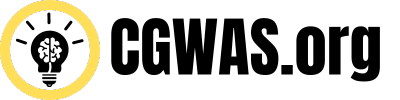The Common Service Center (CSC) scheme, initiated by the Central Government of India under the Ministry of Electronics and Information Technology, has opened doors for villagers across the country to register as Village Level Entrepreneurs (VLEs). This initiative is designed to enhance employment opportunities in rural areas, helping individuals become self-sufficient and contribute to their local economies. Through the official portal at {{register.csc.gov.in}}, interested candidates can now apply for CSC Registration, check their application status, and download their Telecenter Entrepreneurs Course (TEC) Certificate.
Overview Table
| Details | Information |
|---|---|
| Name of Post | {{register.csc.gov.in} CSC Registration, Login 2024} |
| Announced By | Central Government of India |
| Run Under | Ministry of Electronics and Information Technology |
| Beneficiary | All villagers across the country |
| Mode of Registration | Online |
| Motive | To provide job opportunities in rural areas |
| Article Category | Online Registration |
| Required Certificate | Telecenter Entrepreneurs Course Certificate and a BC Certificate |
| Official Webpage | register.csc.gov.in |
| Important Documents for Registration | Aadhar Card, Address Certificate, PAN Card, Police Verification Report, Bank Account Passbook, Qualification Certificate, Passport Size Photo, Mobile Number, E-mail ID, TEC Certificate, Bank BC Certificate |
| Benefits Provided | Opportunity to become entrepreneurs, start a business, direct beneficiary amount transfer to bank account |
Introduction to CSC Registration
In an effort to bridge the gap between urban and rural job opportunities, the CSC Registration scheme provides a platform for villagers to establish themselves as entrepreneurs. By registering through {{register.csc.gov.in}}, individuals in rural areas can avail themselves of various government and non-government services, thereby playing a crucial role in the digital transformation of India.
Eligibility Criteria
To qualify for CSC Registration, applicants must adhere to certain eligibility criteria. Firstly, they must be residents of rural areas. Additionally, they need to possess a Telecenter Entrepreneurs Course Certificate and a BC Certificate. The infrastructure requirements include a dedicated room of 100 to 150 square feet, a PC with a licensed operating system, a biometric or IRIS authentication scanner, a printer, and V-SAT connectivity. These prerequisites ensure that candidates have the necessary tools to operate effectively and provide the required services.
Common Service Center Scheme 2024
The CSC scheme aims to empower rural entrepreneurs by offering them a platform to deliver services through the Digital Seva Portal. This initiative not only supports the creation of self-employment opportunities but also contributes to the overall development of rural areas by providing access to various government schemes and services.
Steps for CSC Registration
The registration process is straightforward and can be completed online through the official CSC website. Applicants need to follow these steps:
- Visit the Official Webpage: Navigate to register.csc.gov.in.
- Apply for Registration: On the homepage, click on the “Apply” button.
- Select New Registration: Choose the “New Registration” link and fill in the required details, including your application type, mobile number, and Captcha code.
- Submit Your Application: Click on the “Submit” button to complete the registration process.
Checking CSC Registration Status
To check the status of your CSC Registration, follow these steps:
- Go to register.csc.gov.in.
- On the homepage, select the “Status Check” button.
- Provide your Application Reference Number and Captcha code.
- Click on the “Submit” button to view your registration status.
Logging into Your CSC Account
Once registered, users can log into their CSC accounts as follows:
- Go to register.csc.gov.in.
- On the homepage, select the “My Account” button.
- Provide your CSC ID, Captcha code, and use your fingerprint for authentication.
- Accept the terms and conditions, and click on “Submit” to access your profile.
Downloading the TEC Certificate
The TEC Certificate can be downloaded by registered VLEs through these steps:
- Visit register.csc.gov.in.
- Click on the “TEC Certificate” option.
- Provide your Application Reference Number and other required details.
- Click on “Get Certificate” to download and print your TEC Certificate.
Conclusion
The CSC Registration scheme represents a significant step towards increasing employment opportunities in rural areas by empowering individuals to become entrepreneurs. By following the outlined procedures for registration, status checks, login, and certificate download, aspiring VLEs can seamlessly integrate into this transformative initiative.